Keep the Score
Keep the Score is the one place where you can keep track of all of your game sessions and brag about it with your friends.
** New in Version 1.6 **
- SkyDrive replaces Dropbox as the cloud service for your backups. You already own 7GB on SkyDrive even if you do not know. Use the same Microsoft Account as your phone to login. More on http://bit.ly/kts_skydrive.
For the latest news, FAQ and tips check this.
Use Keep the Score to track board games, card games, soccer matches, chess tournaments, little league plays anything where you want to track scores and rub them in somebody’s face later.
Designed to be fast and easy to use, Keep the Score can be used while playing without upsetting the other players. Now you have a perfectly good excuse to keep looking at your phone while playing.
Available both in a free, ad-supported version and a full version with no ads, Keep the Score allows you to try the fun of bragging with no risk.
In the paid version you get all the goodies of the ad-supported version plus:
- Full backup and restore to SkyDrive
- The awesome God Mode
- The ability to jump directly to the session in progress when restarting the app
- No ads!
Complete feature list:
- Manage players and track detailed player stats over all game sessions. For each player track the best and worst games, the number of plays, number of wins, play/win ratio, total game time both by game and total, longest/shortest session, list of sessions played. Share session results and player stats with anybody via email.
- Manage all of your games. Either link each game to your favorite gaming site or enter a few keywords to search the internet for the latest and greatest news about the game, tips and tricks, forums, etc. Track number of session played, total game time, longest/shortest session, highest/lowest score, list of game sessions and player leaderboards.
- Keep track of all your game sessions and record the start and end times, location, players, scores, turns and winners. Use intuitive assisted scoring to simplify calculating scores during the game session. Easily handle tie breakers, positive and negative scores, play in teams or as single players.
- God mode (full version only) allows you to freely edit a game session even after it’s closed. With God mode you can easily: add or remove players from closed and open sessions, reopen a closed session, change start date and time of any session or enter a session from scratch to add a past session
- Full backup and restore to SkyDrive (full version only) gives you the ability to store your precious data off the device into the cloud for added security.
- Jump directly to the session in progress (full version only) to quickly resume scoring when restarting the application
Mini tutorial on YouTube
Screenshots:
- Splash Screen
- Players
- Games
- New Session – Players
- Scoring a Session
- Scoring Assist
- Session Details
- Game Stats
- Settings
- About



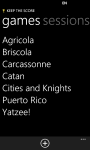
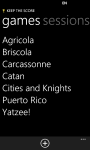







Niiiiicee!!!